Swiss army research excelbook

I often come across the need to count certain indexes in my work. For some of the indexes, you can find calculators (excel files where you can enter the source data and quickly get the desired index). For some of them, there are not.
And it is hard to keep everything under control. You have to dig through your files every time, remember in which excel you made calculations, remember where you left the right calculator last time.
To put this matter in order a little and make life easier for those colleagues who do not want to re-enter the necessary formulas into Excel every time, I decided to collect calculators for those indexes that I often calculate in one excel file.
I present to your attention the Swiss Army Research Excelbook. It contains methods for calculating most common indexes. Ideally, it should be as versatile as a Swiss army knife, so in the future I will supplement the methods and refine available calculators.
Features
Easy calsulation of metrics
Just past raw data (answers, or answer codes), and Swiss Excelbook will calculate metrics
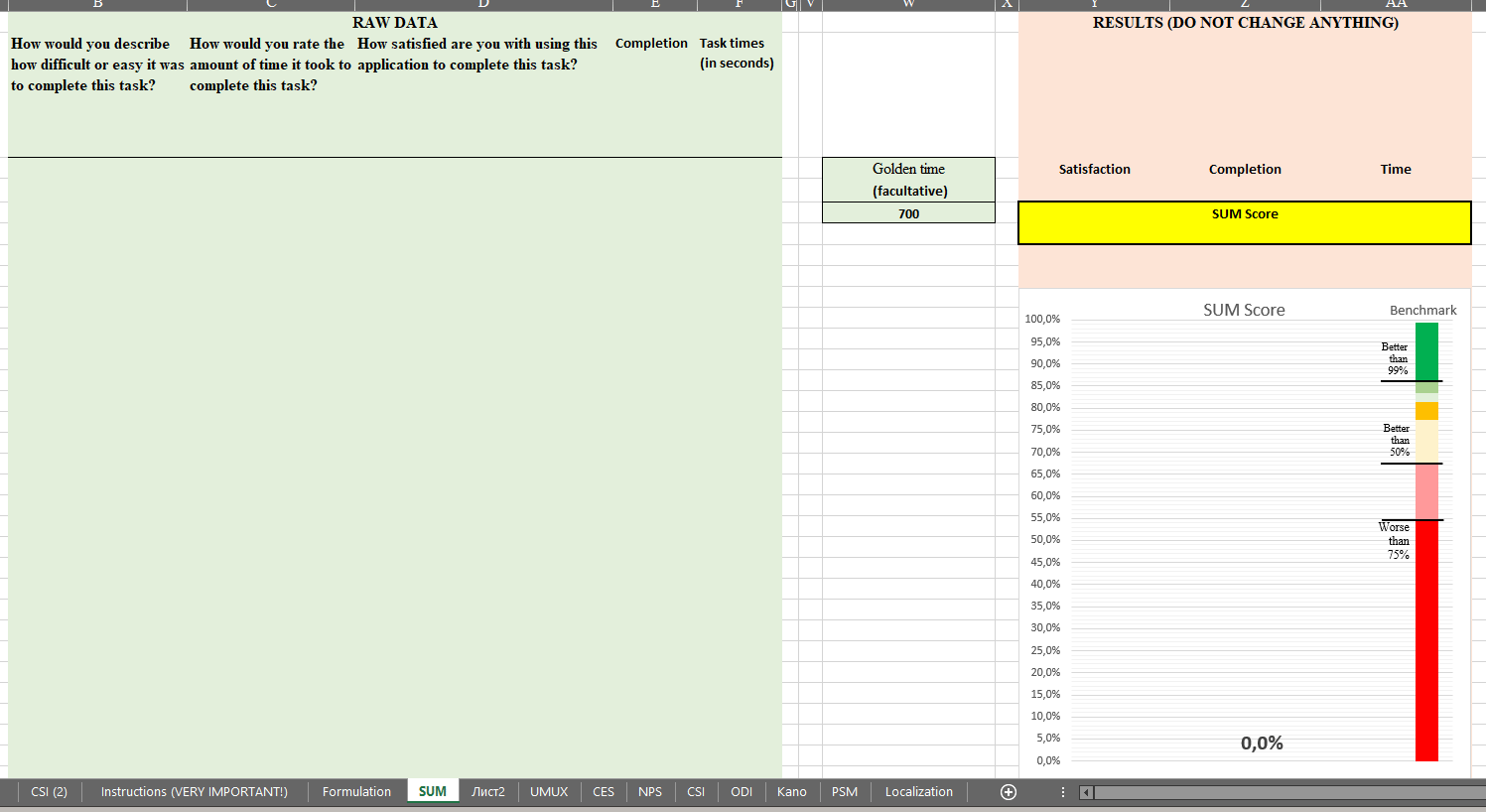
Tons of different metrics
What calculators are already available
SUM (Single Usability Metric) - a single metric for measuring usability
UMUX (Usability Metric for User Experience) - a questionnaire for measuring the usability of a product
CES (Customer Effort Score) - assessment of the complexity of a particular action
NPS (Net Promoter Score) - measures the loyalty of customers to a company
CSI (Customer Satisfaction Score) - the index of satisfaction with the product
ODI (Outcome Driven Innovation) - determining the significance of the job statement within the jtbd and the outcome driven innovation approach (Ulvik approach)
Kano model - proiritize features on a product roadmap
PSM (Price Sensitivity Meter) - four questions to identify the optimal product price
Plots for every metric
Every calculated metric has a plot for study presentation
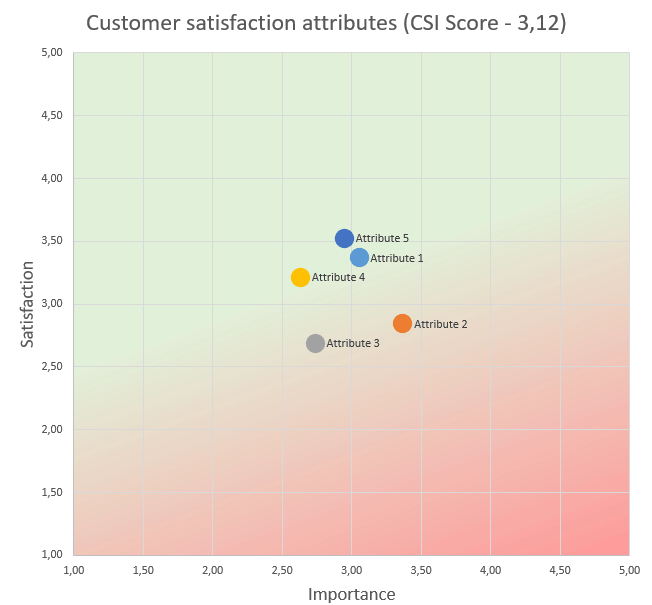
Benchmarks
For some metrics there are benchmarks for ease of analysis
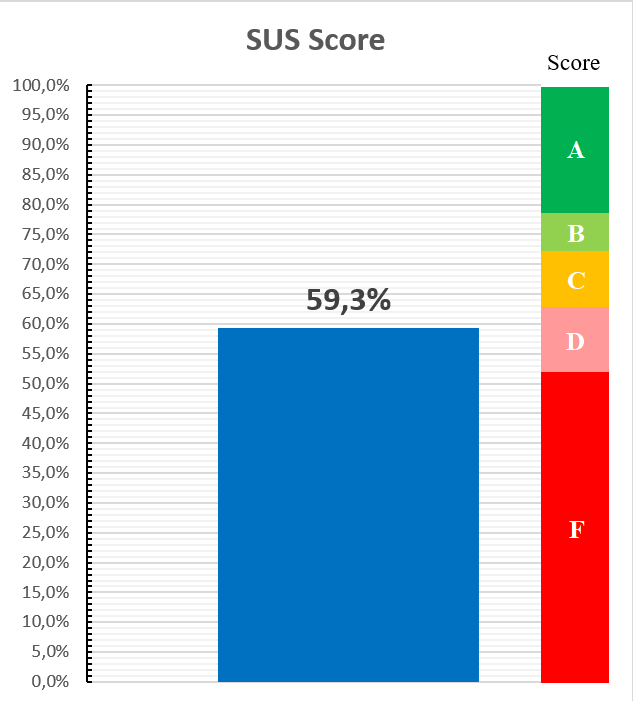
How does it work?
- Download file
- Select the appropriate tab
- Insert the cleaned raw data there
The file itself has detailed instructions on what you can and can’t touch, how the raw data should look like, and some tips on using the indexes themselves
You can download my Swiss Excelbook here!